Location: Home > For Scholars > Administrative support
1) How to apply for a certificate of employment and salary online
Notes:
1. Currently the application process needs to be completed in Chinese
2. The certificate will only be issued in Chinese
Step 1:
Log onto the Chinese interface of INFO “清华大学信息门户” using the following address: http://info.tsinghua.edu.cn
Login to INFO with your campus ID number (用户名) and you password (密码).

Step 2:
Click on the online services button (在线服务系统)

Step 3:
For the purposes of applying for a loan, acquiring foreign exchange, or declaration of supporting spouse/children to go abroad, please click on the circled option 1 below.
For the purpose of applying for a visa for foreign countries for personal affairs (such as tourism, visiting relatives/friends), please click on the circled option 2 below.
Note: If you need an employment certificate to apply for a visa for a business trip, you will need to undertake the “going abroad for business trip” procedure via another system. Please consult the staff in charge of foreign affairs in your department for details, or visit the website of Division of Visiting Programs Abroad, International Office: http://gjcbg.cic.tsinghua.edu.cn/gjc/cgcj.jsp

Step 4:
Fill in the required information online (in Chinese). Click “提交” to submit.
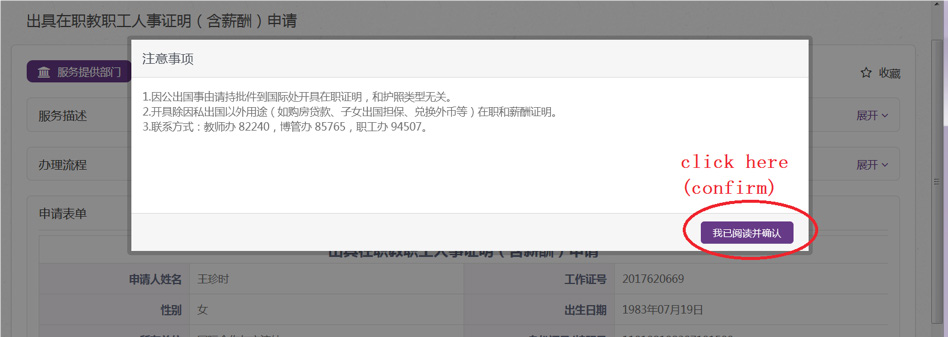
Note:
If you are going overseas for a business trips, please visit the website of the Division of Visiting Programs Abroad, International Office for an employment certificate: http://gjcbg.cic.tsinghua.edu.cn/gjc/cgcj.jsp
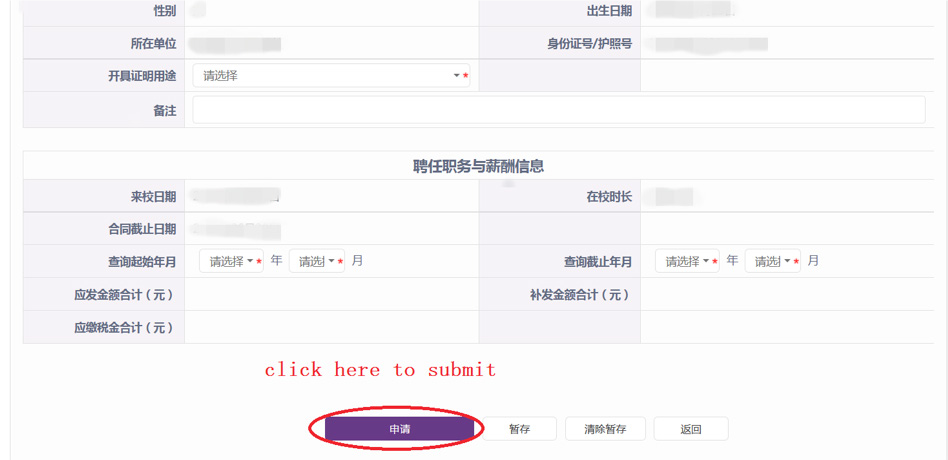
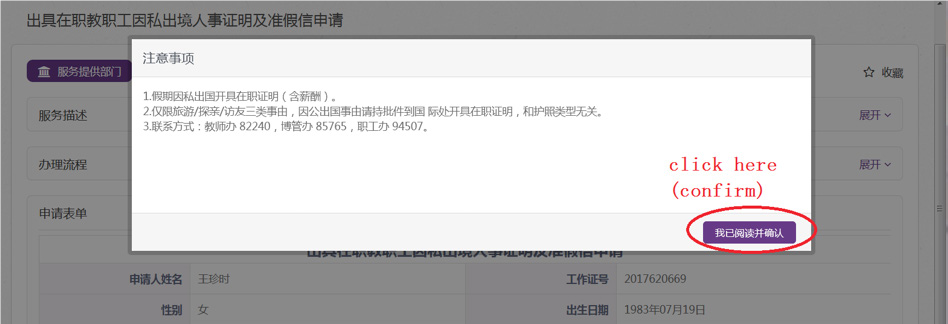

Step 5:
The certificate usually takes about 1-2 working days to process. It may take longer during the winter and summer holidays. You can check the process online. If your application shows “审批通过” (approved), please go to pick up the hard copy of your certificate of employment and salary:
1. For faculty members: Room 109, HR Office at Gong Zi Ting (工字厅)
2. For staff members: HR Office at Zhao Lan Yuan (照澜院人事处办事大厅)
3. For post-docs: Room 106, HR Office at Gong Zi Ting (工字厅)
Do not forget to bring your campus ID card with you
2) About tax
1. Tax clearance certificate
Please visit the NO.3 Tax Office, Haidian District, with your passport.
Address:
北京市海淀区皂君庙路辅路 海淀区政务服务中心联想桥办公区
Lianxiang Bridge Section
Haidian District Government Service Center
No. 5 Auxiliary Road of Zaojunmiao Road, Haidian District, Beijing

2. Annual Personal income tax & Tax declaration
If it is your first time to complete this procedure, you will need a registration code to use the official tax APP. If you have used the APP before, you can simply log in through your account made previously. Website link to download APP (App currently only in Chinese): https://etax.chinatax.gov.cn
Please go to the tax office with your passport to obtain the code.

